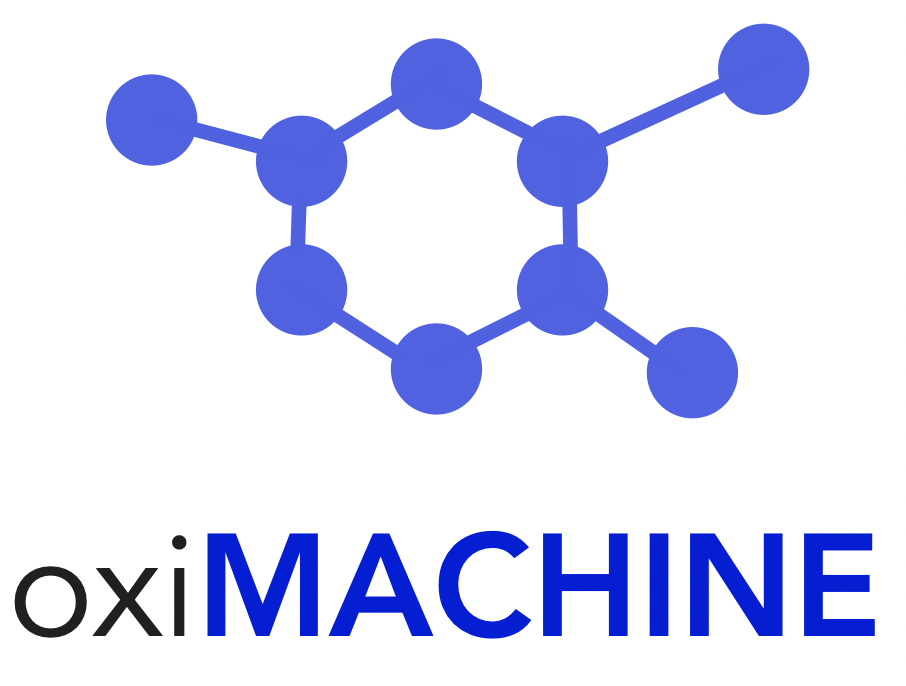Getting Started¶
Installation¶
We recommend installing oximachinerunner in a clean virtual environment environment (e.g., a conda environment). On macOS you need to run brew install libomp first to enable multithreading for the XGBoost library.
You can install the latest stable release from PyPi using
pip install oximachinerunner
or the latest development version using
pip install git+https://github.com/kjappelbaum/oximachinerunner.git
Note that the installation will take significant (>500 MB) hard drive storage as the models contain a k-nearest neighbors esimator that basically stores the complete training set.
Some parts of the code are accelerated using just-in-time compilation (jit) using numba. This can benefit from threading layers. You can enable this using pip install tbb. If you do not do so, you might see warnings like The TBB threading layer requires TBB version 2019.5 or later.
Running Inference¶
The most common use case for oximachinerunner is to estimate the oxidation states for metal cation in a crystal structure. To do so, you only need the following lines of code
from oximachinerunner import OximachineRunner
oximachine_instance = OximachineRunner()
results = oximachine_instance.run_oximachine(<structure>)
In the code snippet above, structure can be a pymatgen.Structure, ase.Atoms object or a filepath to a cif.
The output of the run will be a OrderedDict with:
A list of oxidation state predictions
A list of indices of the metal sites
Strings indicating the metal
The predictions of the base estimators
The estimated probabilites
Models¶
When you create an instance of the OximachineRunner class you can choose which model you want to use. Currently, we provide a model that was trained only on MOFs and another one that was trained on all chemistry deposited in the Cambridge Crystallographic Database (CSD) plus additional structures from the Crystallographic Open Database (COD). By default, oximachinerunner uses latter model. You can list all availabel models using the available_models attribute.
If you use the package for the first time, it will automatically download the models. You can turn this behavior off by setting automatic_download=False in the class initialization.
Exceptions¶
No metal in structure: OximachineRunner can only be used to predict oxidation states of metals. If a input structure does not contain a metal, we will return a empty dictionary.
Parsing error: Internally, we will convert all inputs into a pymatgen structure object. This only works if pymatgen can parse the structure. Note that a pymatgen Structure is a periodic object, hence we need some information about the cell. Also, there might be issues in case the CIF is formatted in a way pymatgen cannot handle (e.g., using _atom_site_Cartn_x instead of _atom_site_fract_x). In all these cases, we will raise a
ParsingErrorexecption.Featurization error: In some cases the featurization might fail. Then, we will raise a
FeaturizationErrorexception.Prediction error: In some cases the prediction might fail. Then, we will rasie a
PredictionErrorexecption.
All errors are subclasses of OximachineRunnerException, which you can catch in order to handle all of the aforementioned error types in one go if desired.
Graphical user interface¶
If you want to have a graphical user interface for this application, you can use the oximachinetool. You can try this application online.
Caveats¶
This model works excellent on a test set but it might give fully unphysical predictions in some cases when it is used outside the domain of applicability (structures similar to the ones in the MOF subset of the CSD). This is currently estimated with an uncertainty vote.